Several smartphone users are plagued with suddenly overheating devices, so hot that it could actually burn your skin, followed by a fast depleting battery. Whenever this happens it indicates that there is a problem with your device being a hardware and/or software issue.
An overheated smartphone becomes erratic and typically runs very slow, battery runs very quick, shortens it overall lifespan and can even explode if we are being dramatic. Once your phone is extremely hot, you should be concerned. Phones don’t like getting hot.
Most smartphones use a Li-ion battery and the best temperature range for Li-ion batteries is 10°C to 30°C and it operating range is about 0°C to 45°C, but if your device should hit 50°C then it’s overheating, which will affect the internals of your device.
Technically, the average temperature of your device equals the ambient temperature plus the heat dissipation of the material used for your device proportional to the temperature averaging factor. So basically, your surrounding temperature plus the metal or plastic casing on your phone all contribute to the hotness or coldness of your device.
What is causing the overheating?
There are several factors that lead to a device overheating. As first aid, shut down your device once you detect overheating, till the temperature is back to normal.
The most common causes are:
- Intense CPU workload
- If overheating is due to an intense workload, background apps putting pressure on the CPU, you can close recently opened apps, update your apps and apply system updates if any. You might also want to check if you have some malware/advertising apps installed and remove them. Unnecessary launchers should all be removed too. Ultimately, a factory data reset should solve this kind of overheating.
- Maximise your battery life with our curated tips and know which apps are draining your battery.
- Battery charging on a relatively hot day
- Some phones will be slightly warmer on charging, if it’s too hot, check your ambient temperature, turn on your air-conditioner/fans or open your windows to cool your room down. Removing your phone’s third-party casing. Charge your phones with the original/branded charger and cable as both know the right amount of current to deliver to your device.
- Avoid intense usage when charging your device, as most devices will get much warmer from these two operations simultaneously.
- Poor signal strength
- One overheating cause we have no hand in is the Signal strength. Signal strength refers to the transmitter power output as received by a reference antenna at a distance from the transmitting antenna. Basically, the distance from the cell tower to your phone and how much network coverage you receive is the signal strength. It’s measured in dBm (decibels of the radio power per one milliwatt).
- The translation of signal strength is what you see as the network bars on your devices, but there is no standard as to how many bars represent a certain dBm on different phones. Generally, -50dBm indicates great signal (full bars) and -110dBm is close to no signal (dead zone). This is same for all carriers and all phones.
How good should my signal strength be?
| -50dBm to -40dBm | Excellent signal |
| -60dBm to -50dBm | Very good signal |
| -70dBm to -60dBm | Good signal |
| -80dBm to -70dBm | Less weak signal |
| -90dBm to -80dBm | Weak signal |
| Above -90dBm | Weaker signal, basic communication is still possible |
Note, that the higher the value (ignore the – sign) the farther you are away from the cell tower, hence the lower the signal strength and the more power your device uses to get a good signal, hence, causing your device to overheat as it helplessly struggles to get you a good signal for communication. Any questions up till this point????
So the next time your device is heating up as a result of a bad signal strength, just switch to 2G only, as it will definitely have a good signal to connect and switch back to 3G/LTE after you leave that zone.
A weak signal is due to either poor network operator performance or bad quality signal reception from your phone or both.
Finding dBm readings on your device
There are several apps to check signal strength, but let us go native.
On the iPhone (iOS 10 or lower) call *3001#12345#* You’ll enter Field Test mode. The dBm reading will appear at where the network indicator is, this will give you an idea what your device thinks is half or full bars.
On Android devices (might vary), Goto Settings > System > About phone/tablet > Status > SIM status, You’ll see the signal strength.
Wrap up
Now, you know why your device is still getting hotter after performing the factory reset and changing your charger. If your device is still heating up and causing a huge battery drain and it’s none of these three, and still does after a factory data reset, it’s time to get a new battery or ditch that aged device.
Let us know your questions.
Cheers!





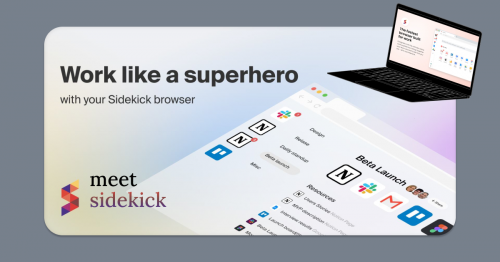
Great piece. This has helped me a lot.cudoos guys