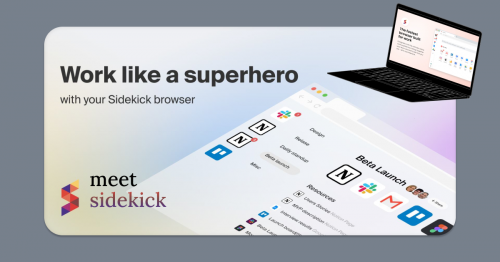We’re gonna be using ‘apk’ a lot in this post. It stands for ‘Android application package’ and it’s the package file format used by the operating system for distribution and installation of mobile apps.
The best alternative to the Google Play Store App is not another app. It’s a website. APK Mirror is the best alternative to Play Store.
Unlike Play Store, APK Mirror makes it possible for you to have access to old versions of your favorite apps.If you download an update and you do not like the changes, you can simply uninstall and download an older version you prefer.
APK Mirror gets newer versions of some apps (and even beta versions) before they go live on Play Store. App updates come with new and interesting features. So if you don’t have patience for app updates like I do, you can join the bandwagon.
More so, you can install apps that are not available in your country or apps that are supposedly not for your device.
If you are wondering whether installing apps from this source (which falls in the category of “Unknown Sources”) will make your phone and personal data vulnerable to malware, don’t. The apks are signed by Google and the cryptographic signature guarantees … no, never mind. To simply state, the file is safe to for you to install.
If you are still reading, chances are you want to know where the goodies at. But first, let’s prep your device.
Guide
- Allow installation of apps from Unknown Sources. Go to Settings > Security > Unknown Sources and toggle between on and off. Google is gonna give you a stern warning. Ignore it like a thug
- Click here to head over to the site
- While in site, browse through the latest apks or use the search bar to search for your favourite app
- Once you have located what you want to download, click on its respective download icon
- Scroll down until you see a Download button
- Click on that. A dialog box will appear, prompting you that the file you want to keep can harm your device. (Sigh). Click on “OK”
- Wait for your file to finish downloading
- Once it is done, click on “Download complete” in your notification panel. You will be prompted to install (or update). That is it.
Featured image credit: androidpolice.com