If you are a stickler for ID3 tags such as album arts and artiste information like I am, chances are you delete all WhatsApp audios because they mess with the beautiful layout and flow of your music library.
When you are sent an audio that for some reason, you want to keep on your phone but wouldn’t want to show in Phonograph or your music player, this can become a dilemma.
Thanks to this simple hack, you can hide WhatsApp audio from music players. We will use ‘Solid Explorer’ for reference in this tutorial.
- Open Solid Explorer. Click the three vertical dots by the search bar and locate “Folder Options”. Check “Show hidden files”
- Now locate WhatsApp -> Media -> WhatsApp Images -> Sent
- Locate “.nomedia” in the Sent folder. Copy that file
- Now navigate to WhatsApp Audio and paste the file in there. Tada! Problem solved.
If your music player still shows the audios after pasting the “.nomedia” file in WhatsApp Audio folder, force-stop it and clear cache. Reboot your phone, it should work.




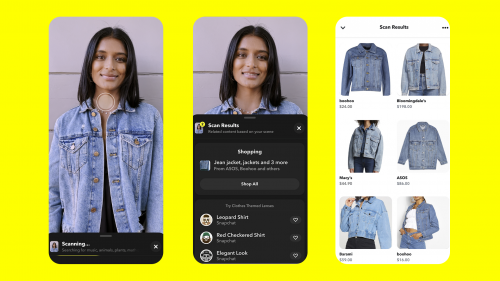

thanks brother, that was a great hack.