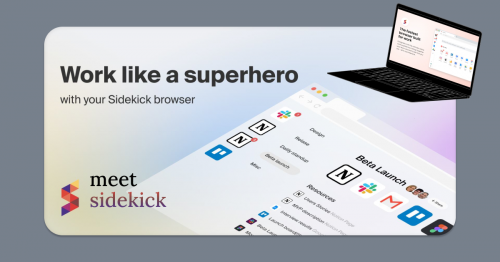Google is well noted for Search, and due to it prevalence and strength as a search engine, it is listed as a verb in the Oxford English Dictionary. Google has got over 201 products and services, which may probably be news to you, and that’s okay. Also, the search engine giant has over a billion users for seven of its products.
Your account, your data.
If I should do a poll of many of Google products and services our readers use, the answers are likely to be Search, Gmail, Photos, Google+, Drive or Docs. Have you ever thought about downloading all your Drive files, your Keep notes or your photos and videos? It could be that you want to export to a different service or deactivate that service.
Google says, Your account, your data. Google has a special tool called Takeout that was released in 2011. It creates an archive with your data from Google products to your local drive.
How to use Google Takeout to grab your data
Visit google.com/takeout and login with your Google account credentials. You will be presented with the products that you can archive.
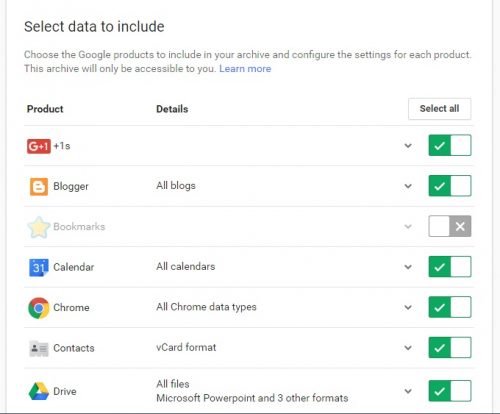
Next, select the product(s) you want, scroll down and click Next. Note that the format for each product varies, clicking on the drop down arrow (as seen above) will show you details.
Creating and Downloading
The next button leads to the creating and downloading section. This allows you to choose the file type and archive, the delivery method [allows delivery via link to your email], or add to Google Drive, Dropbox or OneDrive. Let me add that, for any of the delivery methods, you will still need to download to your computer to extract the data.
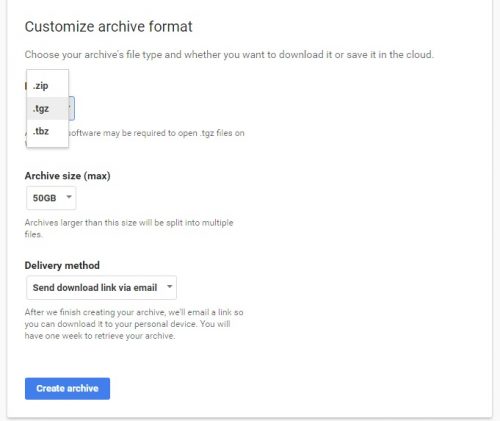
Click Create archive, when all the right selections have been made. The time it takes for archives to be created depends on the size of data in that product(s). Mail or Photos archive will take a longer time as compared to Google Plus +1s.
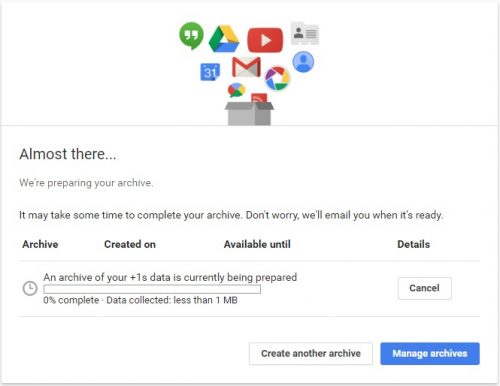
Conclusion
Google values your data, and even though it’s securely stored in the cloud servers, you can always have a local copy. This is a very good feature for Photos users as you can grab all your Photos and videos and go for that internet less vacation.
Have you ever used Google Takeout or plan to use it? Let us know your experience in the comments section.